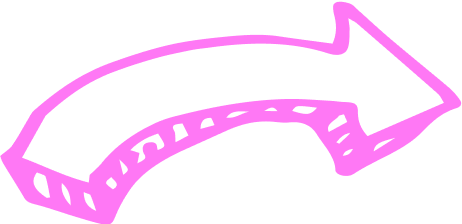Frequently Asked Questions
Got questions? Browse our FAQ to find the answer you’re looking for. If you still need help, feel free to reach out.
Setting up Mydoh
Explore 22 Answers
General
Mydoh is a money management app designed to assist parents as they begin to introduce their children to financial literacy.
Read more
General
Once you have downloaded the Mydoh app from the Apple App Store or the Google Play Store, setting up your Mydoh Primary Parent account is fast and…
Read more
Add a Parent
Fantastic question! When a Primary Parent invites a Secondary Parent, the two parents are joint contributors to the same account. While they can manage…
Read more
Add a Parent
Great question! A primary parent is the one who initially set up the Mydoh family account, but they can always invite a second parent…
Read more
General
After you have signed up and created your primary parent account, you can add your kids! In order to be added to your account,…
Read more
ID Verification
In order to comply with legal regulations, we ask that all users verify their identity through either a valid Canadian Passport, a driver’s license,…
Read more
Add a Parent
To edit a second parent invite, please see the steps below:
Read more
Refer a Friend
Once you have set up your Mydoh Parent account, added funds and invited your children, you can take advantage of our amazing Refer a…
Read more
ID Verification
We find that dim lighting or not placing your ID on a dark surface prevents the image from being captured. Try taking the picture…
Read more
General
After you have invited your kids to Mydoh, they can activate their account by using their invite code or use the link in their…
Read more
Logging into Mydoh
Explore 6 Answers
General
Mydoh is currently available on mobile for both iOS and Android on the following devices:
Read more
General
Kids can only open a Mydoh account once they have received an invitation from their primary parent/guardian on the family account. The invitation they…
Read more
General
Don’t panic! Click on 'Forgot Password' on the login screen of the app and go through the prompts to reset your password.
Read more
General
Please make sure that you typed the verification code that you received on your new email address.
Read more
General
In order to change your email address, please follow the steps outlined
Read more
General
Sometimes kids can forget their usernames or passwords, and that is totally ok! Using your Mydoh parent account you can easily recover the necessary…
Read more
Mydoh Smart Cash Card
Explore 34 Answers
General
Mydoh Smart Cash Card is a reloadable digital and physical Visa Prepaid Card for kids, issued by Royal Bank of Canada.
Read more
Apple Wallet and Google Pay
Kids can use Apple Pay by adding their Smart Cash Card to Apple Wallet. The Smart Cash Card can't be used with Google Pay…
Read more
General
The Mydoh Smart Cash Card is 100% secure. Mydoh is proudly backed by the Royal Bank of Canada. Our aim is to protect our…
Read more
General
Once kids have been invited by their parents and created their Mydoh accounts, they will have access to their very own Mydoh Smart Cash…
Read more
Apple Wallet and Google Pay
Kids can easily add their Mydoh Smart Cash Card to their Apple Wallet from the Wallet tab in their app, by clicking the Add…
Read more
Apple Wallet and Google Pay
After adding their Mydoh Smart Cash Card to their Apple Wallet kids can use Apple Pay with Touch ID or Face ID to make…
Read more
General
The Mydoh Smart Cash Card is a digital, reloadable Visa Prepaid Card for kids, issued by Royal Bank of Canada.
Read more
Managing the Mydoh Smart Cash Card
Activating your child’s Mydoh Smart Card is easy! Have a look at the steps below for all the information you need:
Read more
General
Great question! Currently, funds can only be sent from the Mydoh parent account to the Mydoh child account, and those funds can only be…
Read more
Apple Wallet and Google Pay
If you are experiencing any issues with using your Mydoh Digital Smart Cash Card on Apple Pay, our sincere apologies. Please have a look…
Read more
Savings Goals
Explore 13 Answers
Goals
We’re so glad you asked! We believe that establishing financial goals are an important part of creating mindful spending habits and identifying reasons to…
Read more
Goals
Setting goals is a very simple process that can be done through the parent account, or the child account! See below for more details:
Read more
Goals
Kids can always edit or delete a goal that has been set right from their app! To edit or delete a goal, please complete…
Read more
General
At Mydoh, we want to ensure kids know how to earn, spend, and save their money in the most responsible ways possible, which is…
Read more
General
Great question! ‘Savings Goals’ enables kids to allocate money they have earned separate from the money they will spend using their Mydoh Smart Cash…
Read more
General
The total funds a child earns between both Spend and Savings Goals will always be listed at the top of their home screen. When…
Read more
General
Great question! Purchases can only be made using the balance on a child’s ‘Spend’. Money tucked away in your Savings Goals is stored until…
Read more
General
Great question! Currently, when funds are being earned by kids, all earnings go to the child’s ‘Spend’ balance. Similarly, all transfers out of a…
Read more
General
Great question! Currently, when one time transfers and funds are being earned by kids on a Mydoh Family Account, all earnings go to the…
Read more
Goals
Great question! To know when your child has achieved a Goal, simply log into your Mydoh parent account and on the home screen, tap…
Read more
Making Payments and Transfers
Explore 37 Answers
Autoload
Tired of missing payments on Pay Day? Autoload has got you covered! Autoload aims to help parents keep their wallets funded, and serves as…
Read more
Autoload
Setting up Autoload is fast and easy! All you need to do is follow the steps listed below - and as always, if you…
Read more
Autoload
Once you have set up Autoload, you can edit or cancel it in a few quick steps!
Read more
General
Once you have loaded funds into your parent wallet, you can send money to your kid(s) very easily! There are three ways by which…
Read more
General
As a parent you can easily withdraw funds from your Mydoh Wallet via Interac e-Transfer.
Read more
Adding Money via Interac e-Transfer
There is no need to add a new contact every time you want to add funds, if you are requesting money from an email…
Read more
General
Your Mydoh Wallet holds your money and allows you to send money to your child(ren) up to the allowable limits.
Read more
Adding Money via Interac e-Transfer
Users can make up to one pending money request at a time. If you want to create a new money request but already have…
Read more
General
You can easily find your Security Answer by selecting the Settings wheel in the top right and tapping the 'Withdraw Funds' tile.
Read more
General
To send a one-time money transfer, click on 'Send money' from the 'Home' screen. Enter the amount and press send!
Read more
Setting up Tasks and Allowance
Explore 14 Answers
General
Tasks are an awesome way to organize and set out your child’s chores for the week all in one place where you can easily…
Read more
General
When creating a task, simply mark it as a one-off or recurring task. One-off tasks require a specific completion date.
Read more
General
Your child will get paid for their task(s) on PayDay, which is every Saturday.
Read more
General
As a parent you can set up a weekly allowance for your child. This is not associated with tasks or task completion. Tasks are…
Read more
Allowance
If you would like your child to be paid every Pay Day (Saturday) without having to complete tasks, you can always set them a…
Read more
General
As a parent, you can see your child’s task and allowance history in order to gauge how they’ve been doing, plan for introducing new…
Read more
General
Once your child completes a task, you will receive a notification in your parent app. To view tasks that have been completed, simply click…
Read more
General
When creating a new task, you can most definitely duplicate the tasks for more than just one child! When a task is duplicated, each…
Read more
General
Parents have the ability to edit the task’s title, details, frequency and Pay all from the Earn tab.
Read more
General
While we agree that it is incredibly important to give kids the independence of completing and marking off their own tasks, we also understand…
Read more
My Child’s Spending
Explore 6 Answers
General
With Mydoh, parents have complete oversight, which is why they are always able to view their child’s transactions through real time notifications that are…
Read more
General
You can look at your child’s transactions by going to the 'Spend' in the footer and react to them using one of six emojis…
Read more
General
Both your 'Home', 'Spend' and ‘Earn’ screens show your child’s total balance.
Read more
General
If your child’s card has recently been declined, we are so sorry to hear that! There could be a few reasons why this may…
Read more
General
Once the merchant has confirmed that they’ve issued a refund, the funds should appear on your child’s Mydoh Smart Cash Card within 2-3 business…
Read more
General
Nope! The Mydoh Smart Cash Card is a reloadable digital and physical Visa Prepaid Card for kids. This means there is no interest rate…
Read more
Security and Privacy
Explore 8 Answers
General
Mydoh is powered by RBC (Royal Bank of Canada), which keeps your funds safe.
Read more
General
Your child’s Mydoh Smart Cash Card is issued by Royal Bank of Canada. Mydoh does not store your child's card information.
Read more
General
Mydoh uses various methods to ensure your experience is safe.
Read more
General
Mydoh uses modern technology and up-to-date privacy, authorization and authentication standards of Royal Bank of Canada to ensure your privacy within the app.
Read more
General
To create a parent Wallet and child Smart Cash Card within Mydoh, we require you and your child's legal first name and last name,…
Read more
General
A chargeback is the return of funds to a payment card after a customer disputes a transaction because of unauthorized charges on the account.…
Read more
General
We are proudly owned and operated by Royal Bank of Canada (RBC), providing the security and peace of mind of Canada’s largest bank*.
Read more
General
Creating a Mydoh account for your child also does not open them a new RBC Youth or Student Bank Account.
Read more
Having Money Conversations
Explore 5 Answers
General
Start the conversation by asking age-appropriate questions to find out their level of knowledge on the subject.
Read more
General
Real-life experience is the most effective way to learn; use Mydoh to give your kids practice in budgeting.
Read more
General
With Mydoh, your kids will learn through practice: be exposed to paying with a card, reflecting on transactions and learning the value of money…
Read more
General
Mydoh could be your kid's first card, so here are some tips for keeping your kid's card secure.
Read more
General
Mydoh is a play on words for “my dough” meaning “my money”. It's pronounced “my-dough” just like the delicious mixture of flour and water…
Read more
Customer Support
Explore 7 Answers
General
You can reach Mydoh support through the in-app chat found under the Settings wheel located in the top right of the header and under…
Read more
General
To speak with support through the in-app chat go to your Settings wheel and select Chat.
Read more
General
If you can’t scroll to select some buttons in the app, please decrease your phone’s font size and try again.
Read more
General
We make changes to the Terms & Conditions to clarify our terms & ensure that they remain transparent for you. Updates coming in effect…
Read more
General
We make changes to the Terms & Conditions to clarify our terms & ensure that they remain transparent for you.
Read more
General
A chargeback is the return of funds to a payment card after a customer disputes a transaction because of unauthorized charges on the account.…
Read more
General
You can close your account at any time, without any cancellation fees. After all funds have been withdrawn, contact our support team through the…
Read more